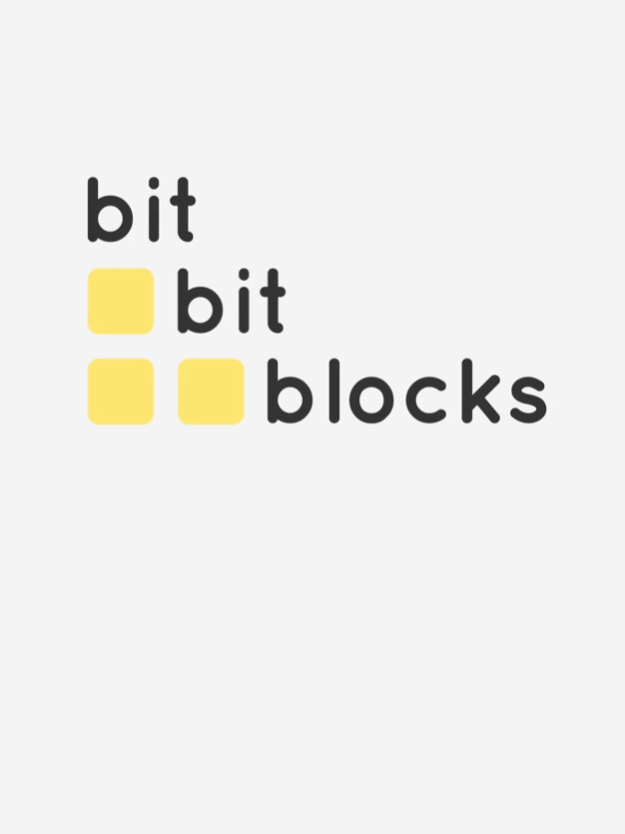bit bit blocks 1.0.1
Continue to app
Paid Version
Publisher Description
bit bit blocks is a cute and action-packed competitive puzzle game. Play with your friends on a single screen, or challenge yourself in single player mode. Head-to-head puzzle play anytime, anywhere.
"Digging this one a lot. Great color-blind support for my broken eyes, too!" - Russ Frushtick (Product Hunt)
"Rock sold controls. Clean, cute and simple art design." - Nardio
— Features —
• Both 2-player and 1-player gameplay on a single device
• Available on all iOS devices (both tablet and phone)
• Thrilling competitive puzzling
• Single player matches against a computer opponent - challenge yourself to higher difficulties!
• Two rulesets for unique styles of play
• Replaykit video sharing - record your games and show your friends! (iOS 9+)
• Endless "survival" mode for high-score chasers
• Lots of color sets to choose from, and more to unlock!
• Colorblind friendly - pick the colors that are right for you!
• Full game - no in app purchases!
• Blocks that make cute faces like [ º u º ] [ = ω = ] [ ‵ w ′ ] [⁎◕ v ◕⁎]
Nov 16, 2015
Version 1.0.1
This app has been updated by Apple to display the Apple Watch app icon.
- Fixed bug that was preventing app from opening on iOS 8 and below. Sorry about that! [ = A = ]
- Added link to Game Center leaderboard at the end of survival
We know you lead a busy life and that your time is very valuable, but if you are feeling generous with your time please consider leaving us a review [ º u º ]
About bit bit blocks
bit bit blocks is a paid app for iOS published in the Action list of apps, part of Games & Entertainment.
The company that develops bit bit blocks is Gregory Batha. The latest version released by its developer is 1.0.1.
To install bit bit blocks on your iOS device, just click the green Continue To App button above to start the installation process. The app is listed on our website since 2015-11-16 and was downloaded 25 times. We have already checked if the download link is safe, however for your own protection we recommend that you scan the downloaded app with your antivirus. Your antivirus may detect the bit bit blocks as malware if the download link is broken.
How to install bit bit blocks on your iOS device:
- Click on the Continue To App button on our website. This will redirect you to the App Store.
- Once the bit bit blocks is shown in the iTunes listing of your iOS device, you can start its download and installation. Tap on the GET button to the right of the app to start downloading it.
- If you are not logged-in the iOS appstore app, you'll be prompted for your your Apple ID and/or password.
- After bit bit blocks is downloaded, you'll see an INSTALL button to the right. Tap on it to start the actual installation of the iOS app.
- Once installation is finished you can tap on the OPEN button to start it. Its icon will also be added to your device home screen.